MIcrosft Windows Intune Step by Step #4
Adding
and Managing Policies
Click:
Add Policy
Following
number of policies you can create
Select
as per requirement
For
ex. : Here I am selecting windows firewall policy
Select
Template:
You
can select recommended setting or Custom one
Click:
Create Policy
Window
will prompt you to select computers to deploy this policy
Select
Computers and click ADD
Once Done, Deployed Policies can be located in Configuration Policies
Cheers……
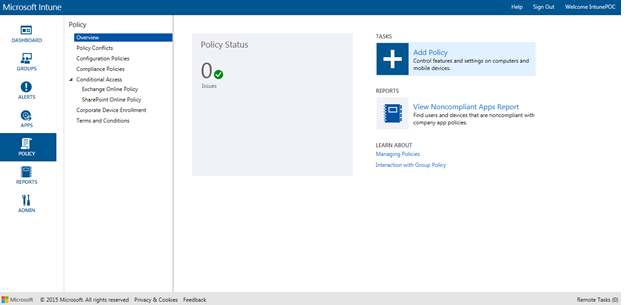








Comments
Post a Comment