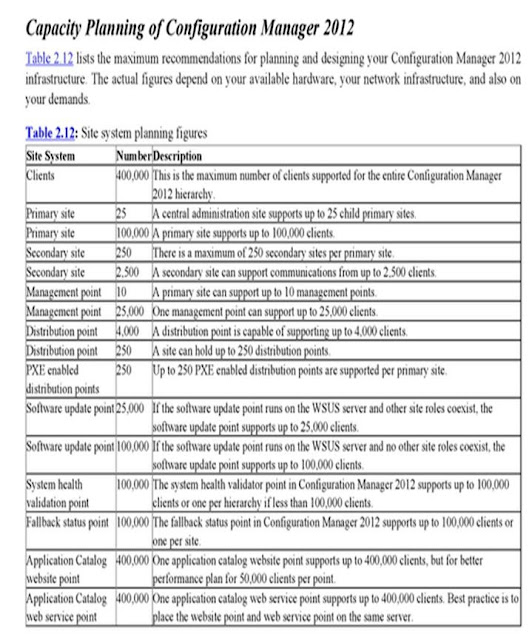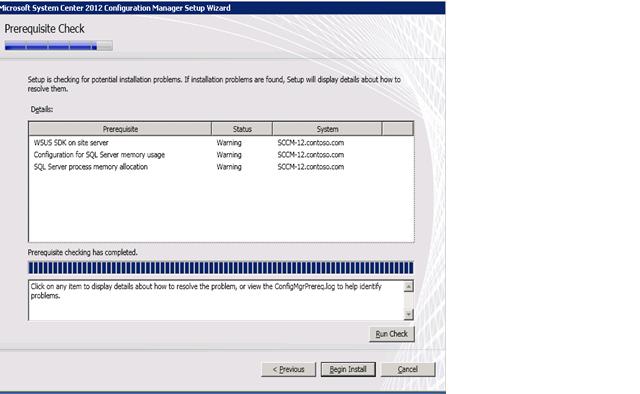How you can download Windows Updates Separately
hi guys,There is great tool "Windows Update Downloader" WUD allows you to download all of the current Windows Updates using a simple interface. All of the updates are contained in Update Lists (ULs) which allows you to choose which updates you want for which version of Windows. Once WUD has complete it's downloads Supported Windows Productsare .... product servicepack platform updated downloads file Exchange 2003 x86 2006-08-19 42249 download Office 2003 x86 2006-08-19 114746 download Windows 2000 Professional Service Pack 4 x86 2010-03-11 14999 download Windows 2003 Server Service Pack 2 x86 2010-03-11 24163 download Windows 7 Service Pack 1 x64 2013-08-13 3827 download Windows 7 Service Pack 1 x86 2013-08-13 2294 download Windows 8 x64 2013-08-13 1120 download Windows 8 x86 2013-08-13 674 download Windows Vista Service Pack 1 x64 2009-09-12 13754 download Windows Vista Service Pack 1 x86 2009-09-12 18241 download Windows Vista Servic