How to Solve SQL Warnings While Installing SCCM
Hi Guys , recently i thought most of us ignores SCCM Warnings when Prerequisites Check detects them.
As we ignore them & after some time Warnings Become Errors. and
We Spent hours to solve them...
Warning Mostly Ignored.....
1. WSUS binaries
2. Sql Server Memory Usage Configuration
3. Sql Server Process Memory Allocation
AS Shown in Screen Shot
Here is the work around that u can do to solve them
1. WSUS Warning can be solved by ----Installing WSUS 3.0 SP2
Steps:
After you fix all
errors and warnings click on Begin Install. Warnings are not required to be
fixed but are recommended.....
As we ignore them & after some time Warnings Become Errors. and
We Spent hours to solve them...
Warning Mostly Ignored.....
1. WSUS binaries
2. Sql Server Memory Usage Configuration
3. Sql Server Process Memory Allocation
AS Shown in Screen Shot
Here is the work around that u can do to solve them
1. WSUS Warning can be solved by ----Installing WSUS 3.0 SP2
2. Any warnings related to memory you can resolve them in the
SQL
Server Management Studio.
Right click in the Database Engine and Select Properties.
Now change the minimum and maximum server memory
&
click on OK.
If you Run Check again the warnings will disappear.
If you get an error around the server collation, you will have
to replace the current collation.
Note: Don't do this is if you don't know what you are doing.
You can change the collation as below,
just make sure to change the
INSTANCENAME and the user for sqlsysadminaccounts.
Cheers....
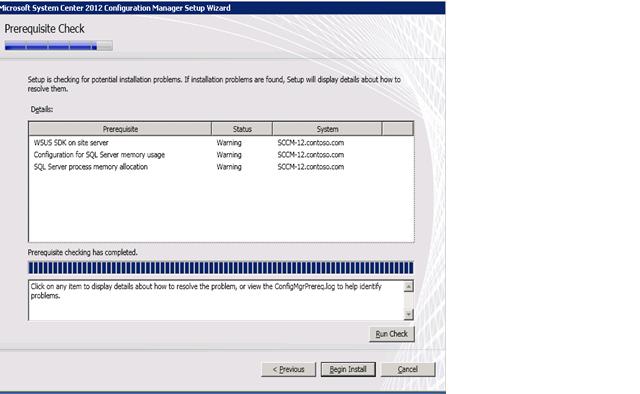





Comments
Post a Comment